One essential tool that often gets overshadowed, but has a surprisingly big impact on your daily tech interactions, is your trusty mouse. Whether you're a graphic designer, a gamer, or an employee who spends hours on the computer, choosing the right mouse can make a world of difference.
How to choose the right mouse: A comprehensive buyer’s guide
Mastering your presentation skills: A guide to using PowerPoint Presenter Coach

Giving a PowerPoint presentation doesn't have to be a daunting task with the right tools. PowerPoint Presenter Coach is one such tool that's designed to help you hone your presentation skills and boost your confidence. Whether you're preparing for a business meeting or a public speaking event, this guide will show you how to make the most of PowerPoint Presenter Coach to deliver a polished, professional presentation every time.
Helpful Google Chrome extensions to boost your productivity
Common IT investment mistakes to avoid
Key practices to strengthen your email security posture

Email remains a cornerstone of modern business communication, valued for its speed, ease of use, and convenience. However, it also presents a potential vulnerability in the face of cyberattacks. By implementing the following practical measures, you can significantly enhance your email security posture and protect your valuable business information.
Gmail hacks for streamlined email management

In today's fast-paced business world, staying on top of email communication can feel like an insurmountable challenge. Gmail, while an undeniably powerful tool, can quickly become a productivity bottleneck as the constant influx of emails distracts you from core tasks and leaves you feeling overwhelmed.
Optimizing cybersecurity for the Gen Z workforce
8 Tips to save energy on your PC
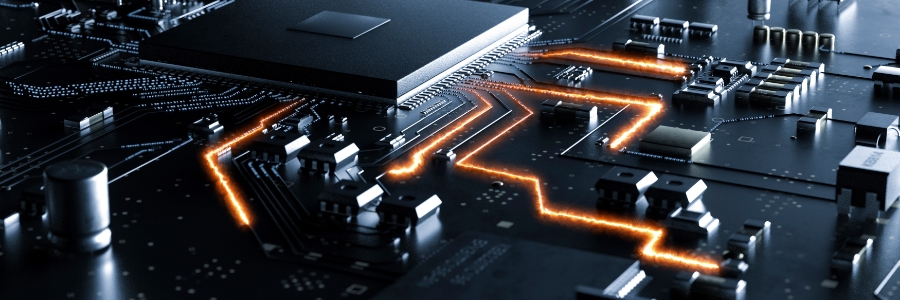
Conserving energy while using your PC daily can be quite challenging. A typical desktop setup, including loudspeakers and a printer, can consume nearly 600 kWh annually if used for eight hours a day. The good news is that you can significantly reduce this consumption by adopting a few practical tips.
Combat phishing with Microsoft 365 Defender

Phishing might sound complicated, but the basic concept is simple: deception. Criminals try to trick you into revealing personal information or clicking on dangerous links. This blog will equip you with the knowledge to recognize phishing attempts and leverage Microsoft 365 Defender’s advanced protection to stay safe online.
The advantages of private browsers for protecting your online privacy
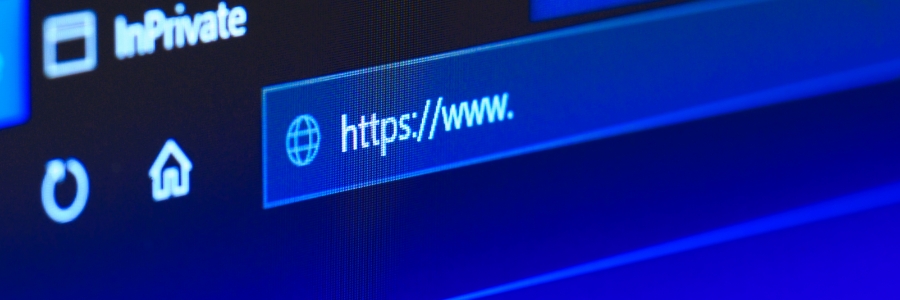
As the internet evolves, so do the risks associated with online activities. Private browsers are an often overlooked tool for protecting your online privacy and security. In this article, we will discuss the advantages of using private browsers and examine whether you should incorporate them into your online habits.



